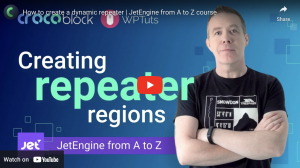Do you want to install any WordPress plugin, but fear plugin compatibility issues? That’s a valid concern since you might end up breaking your site if you install untested plugins. Not only might you lose clients if your website goes down, but you might also spend a lot of time tracking what you need to fix.
Luckily, there’s now a way to test out all the Crocoblock and other WordPress plugins without worrying about crashing your site. InstaWP lets you do just that and enhances your WordPress development process, as many developers and agencies have already discovered.
Let’s take a closer look at InstaWP in this article!
The homepage of InstaWP tells you its primary purpose: it lets you “spin up a WordPress sandbox in less than a second.”
The founder of InstaWP, Vikas Singhal, came up with this idea because as a WordPress developer himself, he found that he was always spending a lot of time setting up a new site for testing and cleaning up an old installation to start fresh. That took away time from actually testing plugins and developing sites.
This led to the creation of InstaWP, born from his idea of making a disposable WordPress site. And InstaWP isn’t just a sandbox for testing all the plugins you want. It’s designed to be an all-in-one WordPress development toolset that helps designers, developers, agencies, and enterprises.
How good is it?
Well, it got funding from Automattic, the makers of WordPress. That says a lot!
Pricing Plans of InstaWP
The fantastic thing about InstaWP is that you don’t even have to pay to use it. As soon as you land on the homepage, you can click on one of the Try for Free buttons at the middle of the page or on the upper right.
Once you press that button, you’ll be taken to this screen:
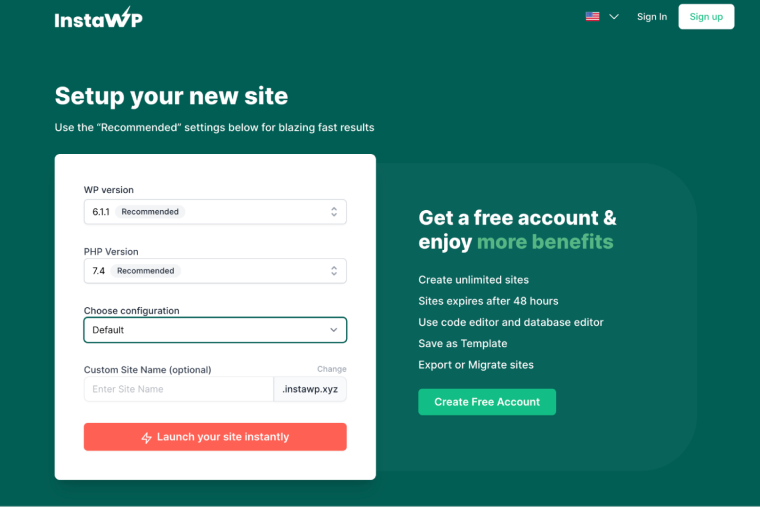
You can choose your WP version, PHP version, and even the configuration, whether you want the site as default, as WooCommerce, or as a multisite. Press the “Launch your site Instantly” button to access your WordPress test site.
You have to remember, though, that if you go with this method, you’ll have a test site that’s only valid for a mere eight hours. It will get deleted after that. Eight hours might not be enough if you plan to test out all Crocoblock plugins.